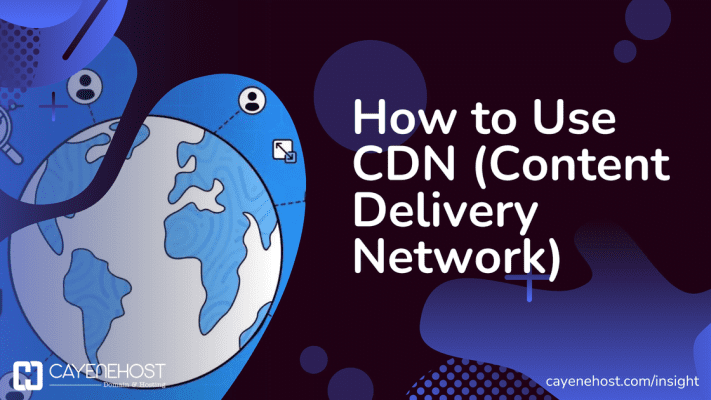
How to Use CDN (Content Delivery Network)
How to Use CDN (Content Delivery Network) to Improve Your Website’s Performance
What is a CDN?
A content delivery network (CDN) is a network of servers distributed around the world that delivers content to users based on their geographic location. This can help to improve website performance by reducing latency and increasing bandwidth.
How does a CDN work?
When a user visits a website, the browser has to download all of the necessary files from the web server. This can take some time, especially if the user is located far away from the web server. A CDN can help to reduce latency by delivering content from a server that is closer to the user.
For example, if you have a website hosted in the United States and a user in Europe visits your website, the browser will normally have to download all of the necessary files from the web server in the United States. This can take some time because the data has to travel a long distance.
However, if you use a CDN, the browser will download the necessary files from a server in Europe. This will be much faster because the data doesn’t have to travel as far.
Benefits of using a CDN
There are a number of benefits to using a CDN, including:
- Reduced latency: As mentioned above, a CDN can help to reduce latency by delivering content from a server that is closer to the user. This can improve the overall performance of a website.
- Increased bandwidth: A CDN can help to increase bandwidth by distributing content across a network of servers. This can be especially beneficial for websites with a lot of traffic.
- Improved reliability: A CDN can help to improve the reliability of a website by distributing content across multiple servers. This means that if one server goes down, the website will still be accessible from other servers.
- Improved security: A CDN can help to improve the security of a website by distributing content across multiple servers. This makes it more difficult for hackers to attack a website.
How to choose a CDN provider
There are a number of different CDN providers available, so it’s important to choose one that is right for your needs and budget. Some factors to consider when choosing a CDN provider include:
- Network coverage: Make sure the CDN provider has a global network of servers so that your content can be delivered to users all over the world.
- Pricing: CDN prices vary depending on the features and resources that are included in the plan. Choose a plan that fits your budget and needs.
- Customer support: Make sure the CDN provider offers good customer support in case you have any problems.
How to set up a CDN
Once you have chosen a CDN provider, you need to set up a CDN for your website. The process of setting up a CDN varies depending on the CDN provider and the platform that you are using. However, most CDN providers offer detailed instructions on how to set up a CDN for your website.
How to use a CDN effectively
Once you have set up a CDN for your website, there are a few things you can do to use it effectively:
- Cache static files: Static files are files that don’t change often, such as images, CSS files, and JavaScript files. Caching static files on the CDN can improve performance because the browser doesn’t have to download these files from the web server every time a user visits your website.
- Use content compression: Content compression can reduce the size of your website’s files, which can improve performance. Most CDN providers offer content compression features.
- Use a global CDN: A global CDN will have servers all over the world, which will ensure that your content is delivered to users quickly and reliably.
- Monitor your CDN performance: It’s important to monitor your CDN performance to make sure that it is working properly. Most CDN providers offer monitoring tools that you can use to track your CDN’s performance.
Conclusion
Using a CDN is a great way to improve the performance of your website. By following the tips above, you can choose the right CDN provider, set up a CDN for your website, and use it effectively.
Additional tips for improving website performance
In addition to using a CDN, there are a number of other things you can do to improve website performance:
- Optimize your website’s code: Make sure your website’s code is well-written and efficient. You can use a code minifier to reduce the size of your code files.
- Optimize your website’s images: Make sure your website’s images are optimized for the web. This includes compressing the images and using the right file format.
- Use a web hosting provider that offers good performance: Your web hosting provider can also have a big impact on website performance. Choose Cayene Host Today
PS: you may also follow us on our social media channels.
Twitter – LinkedIn – Instagram – Facebook